FAQ
-
Q
I hope to build CCTV, but I don't know the device information or the average quantity required per p
Of course, you can consult.
Unless you're in the industry, it's hard to know the terms, classifications, pros and cons of various security devices, and it's natural that you don't know what's preferred depending on the location of the installation and how many devices to install. If you tell the person in charge of the address and the industry of the installation space (ex/restaurant, cafe, exhibition hall, or home), he or she can visit in person and consult with the product and estimate depending on the situation, so please feel free to contact us. -
Q
The CCTV is old, so I want to install a new one. Can I use the cable and software that was previousl
Compatibility varies from device to device and is not clear until you actually test it.
However, with the development of CCTV with various new functions, software programs with various performance and high security are also being developed and introduced.
In order to protect precious personal information and privacy, the back door has been changed to reliable software along with the device change.It is recommended that you install it. -
Q
Is it mandatory to attach an installation notice when installing CCTVs?
When CCTV is installed and recorded in accordance with the Act enacted in 2011, the person in charge of installation must post the purpose, time, and place of filming. [Personal Information Protection Act No. 10465] If a notice board is not attached or simply "CCTV shooting" is attached, a fine of up to 10 million won will be imposed for violating the Personal Information Protection Act. -
Q
Where can I check the IP address of the camera?
In the case of IP addresses, the initial IP is designated slightly differently depending on the model.
You can search the IP of the camera using the IP searches that come with the product purchase. -
Q
Your password has been lost. What should I do to find it again?
If you lose your password, you will need to physically reset it to factory mode. All products listed by our company have a built-in button for factory initialization. Press the button for approximately 5 seconds with the power applied to initialize the equipment.
CAUTION! Once the machine is initialized, not only the password, but also the IP and other settings will return to the default state. -
Q
How should I proceed with product A/S?
In the case of A/S, you can contact us or apply through the A/S application section of the website (Representative number: 82-31-658-8904) -
Q
You want to use the Internet to view videos of recording equipment or network camera products on you
In order to connect directly to the camera without VMSW, you can access it through the same network as the camera (http://192.168.1.30). In this case, you must be familiar with the IP, ID, and PW of the camera, and if you access it through Internet Explorer, you can use it freely.